
JPEG (Joint Photographic Experts Group) file format were initially intended for use in Web applications, but many now use JPGs as their format of choice for print production as well.
A JPEG file is encoded by using an adjustable compression which means that to achieve smaller file sizes, image data is actually thrown out. The JPEG compression use can be very effective and efficient, but in larger amounts, the resulting file will contain “noise” and undesired artifacts in the image.
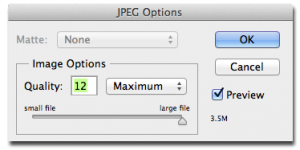

Also, when using a JPEG file, make sure you save it at high or maximum quality FROM THE BEGINNING.
JPEG compression actually removes image data so once an image has been over compressed, it is permanent. If you try to repair the image and save it as a TIFF (Tagged Image File Folmat) which has little or no compression, you are only masking the true problem. There is no repair for an over compressed JPEG image.
